- Library
- LibGuides
- Student Guides
- Social Justice
- Where to Start
Social Justice: Where to Start
UCD Library Top Tips
Finding Theses
Copyright
Study Skills / Life Skills Collections
Search Tips
A phrase search is simply using inverted commas ("") in order to search for words that appear together as a phrase. If you search for a phrase without using inverted commas you will retrieve items that contain both terms separately and therefore may not be relevant.
Example: search for items about chronic illness:
- chronic illness will retrieve any items containing the term chronic and the term illness.
- a search for “chronic illness” will only retrieve items where the terms appear side by side in a phrase.
Using truncation allows you to search for words with a common stem. This means you don't have to enter lots of different terms. This can be particularly useful for searching plurals. One of the most common symbols for truncation is an asterisk *, e.g. depress* for depressed and depression.
Enter the stem of the term you are looking for followed by the truncation symbol in the search box, e.g. searching for teen* will retrieve items containing: teen, teens, teenager, teenagers.
Be careful when using the truncation tool. If you truncate the word too much you will retrieve irrelevant results, e.g. cat* will retrieve cat, cats,
Wildcards are similar to truncation. Using wildcards allows you to search for words that can be spelt in more than one way. As with truncations, one of the most common symbols for a wildcard is an asterisk*, e.g. colo*r for colour and color. In some databases a question mark '?' is used as wildcard.
Enter your search term and place the wildcard where the spelling variation occurs. For example:
- wom*n will retrieve woman and women.
- labo*r will retrieve labor and labour.
- an*esthesia will retrieve anesthesia and anaesthesia.
AND OR NOT (also known as Boolean Operators or Boolean Logic) are three simple commands you can use to help obtain better results when you are searching the Internet or an online database They can be used to search for alternative terms, to combine concepts and to remove irrelevant terms. The terms should always be used in upper case.
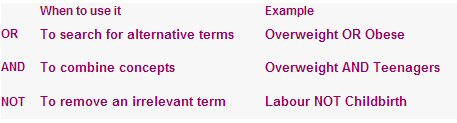
In the diagrams below, the area in purple represents what is retrieved when you use the AND, OR , NOT commands. They demonstrate how you can broaden your search by using OR to retrieve more results and narrow your search by using AND, NOT to retrieve less results.
Example 1: Overweight OR Teenagers Example 2: Overweight AND Teenagers Example 3: Overweight NOT Teenagers
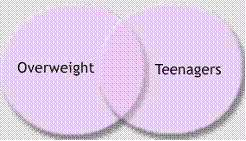
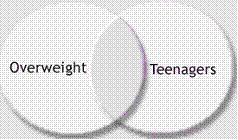
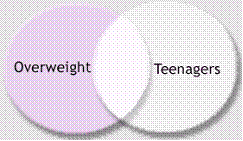
Most databases and search engines default to AND.
Check which command the database or search engine defaults to before you start to search.
Filters allow you to narrow a search further by using the left hand panel of options: content type, date; language; discipline. For example, when using OneSearch, select the Print Books option to limit results to just print books. You can also click on the top option Add results beyond your library's collection to get more free web results included.
The item summaries on the right of the screen provide information about the type of material it is - hover over the plus sign at right of each summary to see some extra information and options. For print books you immediately see availability and shelfmarks to locate items on the shelves - if offered click on (+more) for details of all copies we have. For digital books (e-books), you will be provided with a link to follow to view the book online. Click on Full Text Online (or similar type of wording) to access the book on your screen. If you ONLY want to see eBooks in your result set, select the Full text online option from the left panel.
Always click on Clear Filters at top left of screen before starting a new search.
Once you know how to use all the different tools for effective searching you need to be able to put them all together to create a search strategy.
Example: Search for items about chronic illness in overweight teenagers.
Your main concepts are: Chronic Illness, Overweight and Teenagers.
- For chronic illness: use the phrase search.
- For overweight: Search for obese as an alternative term using OR.
- For teenagers: Use the truncation tool to search for plurals.
=> “chronic illness” AND [overweight OR obese] AND teen*
Finding Information Tutorial

Learning how to become an effective information searcher is an essential skill that you will use throughout your time in university and in your professional career.
At the end of this 15 minute tutorial you will:
- Know how to identify relevant keywords and subject headings for your searches.
- Know how to structure your information searches effectively across a number of different online platforms.
- Be able to use a variety of search interfaces in both academic and open web resources.
Introduction to Academic Writing

This 15-minute tutorial will introduce you to the principles of good academic writing. At the end of this tutorial, you will have clear guidelines on:
- Structuring your papers in a logical manner
- Writing clearly
- Applying analytical thinking to your writing
- Using appropriate academic language
- Last Updated: Oct 2, 2025 5:13 PM
- URL: https://libguides.ucd.ie/socialjustice
- Print Page










